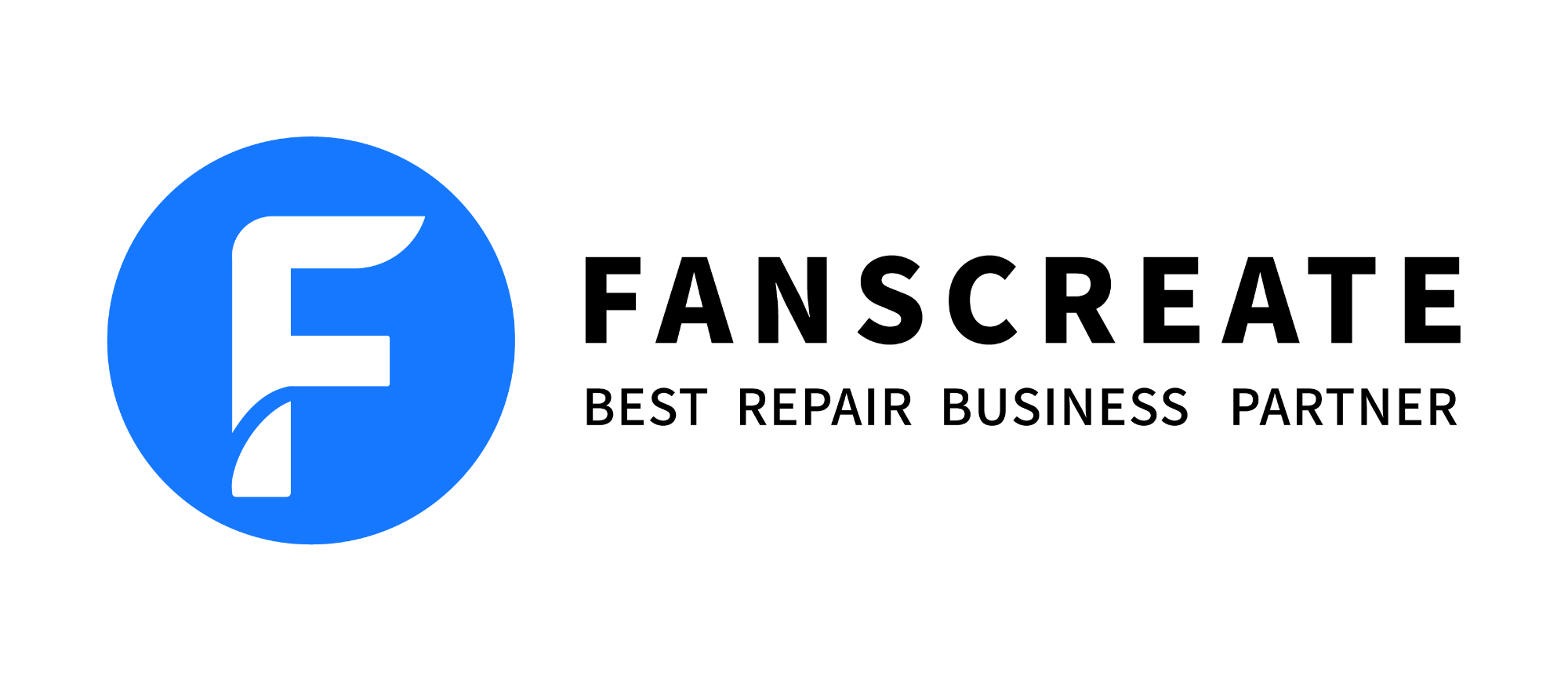BY-T200 T2 Data Assistant for MacBook Read Backup Repair
Functions
◒ Read or backup T2 chip ROM data
◒ Modify the serial number of the machine with T2 chip
Features
◒ Easy to use, efficient and fast
◒ High-end hardware, master quality
Note:
BY-T200 is only applicable to the failure of power on caused by the destruction of T2 chip data.
The purchase of BY-T200 product does not include the original T2 chip BIN file.
Support Models
Applies to MacBook machines with the T2 chips from 2018-2020
MacBook Pro 13.3"/15.4"/16"
◍ A1989 (820-00850)
◍ A1990 (820-01041)
◍ A2159 (820-01598)
◍ A2141 (820-01700)
◍ A2289 (820-01987)
◍ A2251 (820-01949)
MacBook Air 13.3"
◍ A1932 (820-01521)
◍ A2179 (820-01958)
Brief Operation Process
■ Remove SoC ROM chip with Hot Air Gun at 430℃ (Temperature for reference)
■ Attach the chip to the seat of BY-T200, Pin 1 of the chip must align with the red dot on the tool
■ Connect BY-T200 with the computer, install the driver and run the software
■ Click "Read ID" to backup the T2 ROM data
■ Click "Open file" and select the saved T2 ROM file
■ Click "Auto Program" to finish the data writing
■ Unplug BY-T200 and remove the chip
■ Solder the chip back to the motherboard
After-sale Service
Please feel free to contact us for any problems at any time: service@fanscreate.com
 EUR
EUR GBP
GBP CAD
CAD